Adaptive Technology
Adaptive or Assitive Technology (AT) can be defined as “any item, piece of equipment, or product system, whether acquired commercially, modified, or customized, that is used to increase, maintain, or improve functional capabilities of individuals with disabilities.” (Stumbo, Martin, & Hendrick, 2009, p. 101).
- This definition broadly includes any device or adaptation that helps an individual with a disability to actively participate in school, home, and community routines and activities.
AT allows for students to more actively participate in the classroom, home, and community environments, and to overcome access, environmental, and opportunity barriers (Stumbo, Martin, & Hendrick, 2009).
- Research has found that 76% of students who received assistive technology services were able to stay in general education classrooms
- 45% of students who received these services showed a reduced need for related services.
Low-tech, mid-tech, and high-tech AT options are available to assist students with OI in actively participating in the classroom, home, and community environments (Coleman, 2012).

Low-technology solutions do not require power and can include adaptations to surfaces (i.e., raising or lowering the surface to the correct height, securing papers to the surface using clips, using slant boards, or wheelchair trays), adapted implements (i.e., using soft or hard writing or eating utensils, or any adaptation to implements that make them easier to grasp or use), communication boards, or any other adaption that does not need to be electronically powered.
Below are examples of low-tech assistive technology options:
Communication boards are low-tech AAC options for children with complex communication needs. They can be used to provide robust, linguistically organized communication alternatives to students. For more information and access to communication boards from the PRC-Saltillo website click here

Choice boards are low-tech AAC options for children with complex communication needs. They can be utilize pictures, symbols, text, or 3D items to assist students in making choices in what item or activity they would like to do next. For more information on choice boards click here.
Mouth sticks and head pointers can be used to help students with limited mobility to make choices on communication boards or to make selections on low or high-tech AAC devices. In addition, mouth sticks can be used by students who cannot use writing implements with their hands or feet.
Slant boards can be used to secure papers, or to raise the writing surface to the correct height.

Larger or softer writing utensils are easier to grasp, and can be used by students with decreased fine motor skills.
Blow pens can also be used for students with decreased fine motor skills
Writing utensils can be adapted according to the particular needs of individual students.
Utensils with soft grips can be used to improve hand strength in students with hypotonic muscles.
Weighted grips can be used to decrease tremors or athetoid movements.
Utensils can be shortened to increase control when being used.

A T-shaped PVC pipe with soft velcro can be used to assist students who are limited in their ability to grasp a writing or eating utensil.
A milk-jug handle can be adapted to help students who cannot grasp a typical writing or eating utensil.

Writing implements such as these can be utilized by students with fine motor delays, as they do not require a lot of fine gripping.

Mid-technology options may require power or battery operation, but are not dynamic or changing and often are in the form of switches, step-by-step switches, or mid-tech communication devices.
Step-by-step switches can be used to play pre-recorded messages and to teach communicative turn-taking behaviors. Since messages on these switches are always changing, and therefore do not have a consistent motor plan, and can’t be used to generate novel messages, they cannot be used to teach communicative competence.
When using step-by-step switches teachers need to be careful that they are not using them to create the illusion of inclusion. The illusion of inclusion occurs when switches are inappropriately used to have students supply responses that they do not construct themselves, or that are developmentally inappropriate.


Switches can be used by students with fine motor delays to activate toys, devices, or appliances that would otherwise require additional fine motor skills. They can further be used to teach students cause-and-effect.
Switches can be positioned to be activated using the hand, head, knee, foot, or any other access method that is preferred by each individual student. When positioning switches, consider the consistent motor plans that students already have available to them, or what consistent motor plan you could teach them to help them easily access the switch.
Mid-Tech AAC Devices can be used to teach students to make choices and to begin teaching communicative competence. They provide auditory feedback, which can be helpful in teaching language. They cannot expand to meet the language requirements of students who are developing communicative competence, and are not considered robust/lingustically organized systems.

High-technology AT devices require power, are dynamic or changing, and may require further adaptations such as scanning and selection switches. Examples of high-tech options can include iPad apps, speech generating devices, or adapted computers.

Drawing/Painting Programs can be used by students with fine motor delays in conjunction with a mouse, a joystick, trackball, or head/eye technology. Microsoft Paint, Tux Paint, and Art Elements PowerPoint are all examples of drawing/painting programs.

High-tech AAC Devices can be used by students with complex communication needs to gain communicative competence. High-tech AAC systems should be able to grow with the language demands of the environment, capable of generating novel language, able to combine single words, focused on core vocabulary, dynamic and changing, and linguistically organized.